
Perfect Money

1. Navigate to Settings - Modules
2. Look for PayPal in the list and click on the settings link beside it.
3. Enable Require Verification if you want your customers to verify their account before they can use this payment gateway.
4. Put the account ID in the Perfect Money Account field, for example: U1111111 or E1111111. You can find this information on the my accounts page on perfect money's website once you are logged in.
5. Enter your Perfect Money secret, if you dont have one you can set it here Here it is your Alternate Passphrase.
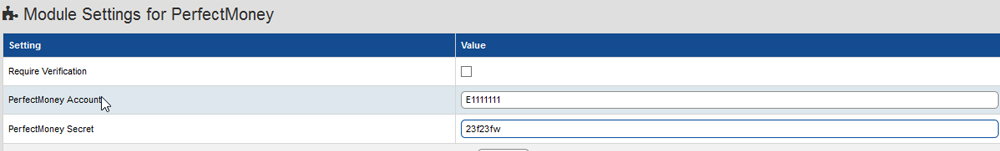
Next: API
Previous: Configuring Payment Gateway Modules