
Billic's Main Settings
1. Go to Settings - Billic Settings2. In the Domain field, put the domain you have installed Billic on, it has to be in the root of a domain or a subdomain.
3. If you use a SSL Certificate check this box for SSL Connections.
4. Choose which Page you would like as your Home Page, you can setting pages by going to Settings - Pages
5. If you use CloudFlare check this box, do NOT check this box if you do not use CloudFlare.
6. Input your Company Name here, which will be placed on the checkout page for invoices.
7. Input your Company Email for orders/services notifications.
8. Input your Company Address which is displayed on customers invoices.
9. Input your VAT if you are a VAT Registered business.
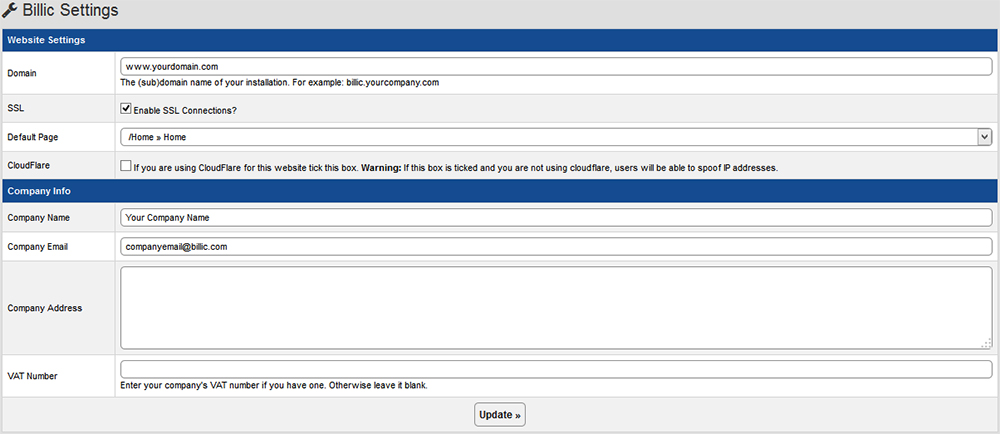
Previous: Configuring Advanced Features