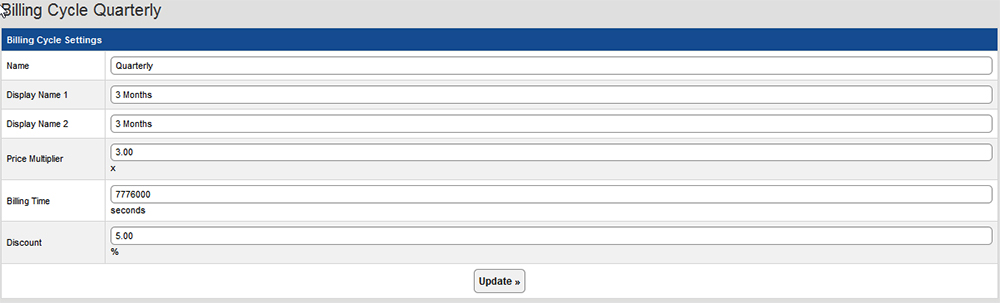Billing Cycles
1. Go to Ordering - Billing Cycles2. Fill Display Name 1 & 2, for Example 3 Months like the image below these instructions.
3. Fill in the Price Multiplier so 1 Months would be 1.00, 3 Months would be 3.00 and so on.
4. Billing time in seconds, so 3 Months is 777600 Seconds, you can use this website to figure out the seconds.
5. Then add what percentage of discount you want to give your customer if they pay every 3 Months, so 5.00% for example.